The Score Window
The Score window is automatically formatted to display the components of the score (such as QSOs, zones, and country multipliers) in the current contest.
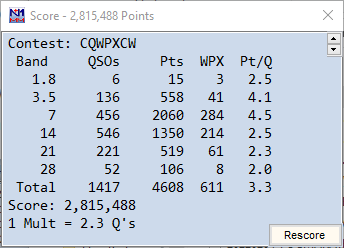
The Score window has an independent font resizer – the up/down arrows in the upper right corner – and is now resizeable. If you reduce its size so that not all the contents can be seen on-screen at once, scroll bars will appear to allow you to see parts of interest without re-sizing.
The Rescore button in the lower right corner does the same thing as the Tools > Rescore Current Contest menu item in the Entry window; it rechecks points and multipliers and recalculates the score.
With a right mouse click, a menu will appear
- Copy all – Copy all info to the Windows Clipboard.
- Print to file – Print the score summary to a file.
- Help – Show the user manual section for this window (Internet required).
- Display Contest Name – Display the name of the current contest at the top of the window